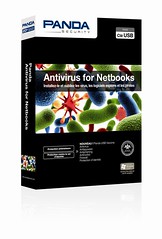Mar
Fifa 2010: Qualifying Process, Qualified Teams And Statistics
Fifa 2010: Qualifying Process, Qualified Teams And Statistics
Free Online Articles Directory
Why Submit Articles?
Top Authors
Top Articles
FAQ
ABAnswers
0 && $.browser.msie ) {
var ie_version = parseInt($.browser.version);
if(ie_version Login
Register
Hello
My Home
Sign Out
Email
Password
Remember me?
Lost Password?
Home Page > Sports and Fitness > Soccer > Fifa 2010: Qualifying Process, Qualified Teams And Statistics
Fifa 2010: Qualifying Process, Qualified Teams And Statistics
Posted: Jan 12, 2010 |Comments: 0
| Views: 298 |
]]>
A total of 204 teams entered the qualification process of FIFA world cup qualifying matches were played on 25 August 2007 and qualification concluded in 18 November 2009.
Africa
Africa (CAF) had a preliminary round to reduce teams to 48, followed by 12 groups of 4. 12 winners and 8 best runners-up divided into 5 groups of 4, the winners of these groups qualified for the final rounds of FIFA World Cup 2010.
Qualified Teams : Cameroon,Nigeria,Algeria,Ghana and Côte d’Ivoire
Asia
The preliminary rounds of Asia (AFC) qualifying tournament narrowed the teams down from 42 to 20, which are then split into 5 groups of 4. Winners and runners-up moved on, and these 10 teams are then put into 2 groups of 5. The winner and runner-up of each group qualifies, with the two 3rd placed teams played a playoff against each other. The winner of this game then gone into a playoff with the 1st placed OFC team.
Qualified Teams: Australia,Japan,Korea Republic and Korea DPR
Europe
Europe (UEFA) qualification tournament had 8 groups of 6 teams and 1 group of 5. Winners are qualified, the eight best second-placed determined the other 4 spots with a home and away play-off.
Qualified Teams: Denmark,Switzerland,Slovakia,Germany,Spain,England,Serbia,Italy,
Netherlands,Slovania,Greece,France and Portugal
CONCACAF (North, Central America and Caribbean)
North,Central America and Caribbean (CONCACAF) had two preliminary rounds to narrow the number of teams from 35 to 12. There were then 3 groups of 4. Winners and runners-up then entered to the final group of six, where the top 3 teams qualified. The 4th placed team entered into a playoff with the 5th placed team from CONMEBOL.
Qualified Teams: USA,Mexico and Honduras
Oceania
The top 3 of the South Pacific Games (Fiji, Vanuatu and New Caledonia) joined New Zealand for the OFC Nations Cup. The winner of this entered in to a play-off with the 5th placed from AFC.
Qualified Team : New Zealand
South America
10 teams in a single group (round robin), teams from 1st to 4th position are qualified, the 5th placed entered into a two legged play-off with the 4th placed team from CONCACAF.
Qualified Teams: Brazil,Chile,Portugal,Argentina and Uruguay
Retrieved from “http://www.articlesbase.com/soccer-articles/fifa-2010-qualifying-process-qualified-teams-and-statistics-1702825.html”
(ArticlesBase SC #1702825)
Submit articles to Articlesbase.com, and watch your traffic increase. Click here to make it happen.
Liked this article? Click here to publish it on your website or blog, it’s free and easy!
jennytharayil –
About the Author:
Refernce:http://www.worldcuplive2010.com/qualification
]]>
Questions and Answers
Ask our experts your Soccer related questions here…
200 Characters left
How many teams played in world cup qualifiers ?
How many teams in world cup qualifiers?
How many premier league teams qualify for europa league ?
Rate this Article
vote(s)
0 vote(s)
Feedback
RSS
Print
Email
Re-Publish
Article Tags:
world cup 2010 qualifying, qualified teams, fifa world cup 2010 teams, world cup 2010, soccer world cup 2010, world cup south africa, africa, asia, uefa, south america, concacaf, oceania, final teams, fifa 2010, south africa 2010, south africa, soccer, football
Latest Soccer Articles
More from jennytharayil
WWE SmackDown vs Raw 2010 Tag Team Strategies Guide
Kristin Adams gives you tips and tricks for ‘WWE SmackDown vs Raw 2010’ including tag team strategies, aerial strategies and help with signature and finishing moves in this edition of cheat. (02:24)
WWE SmackDown vs. Raw 2010 Review
WWE SmackDown vs. Raw 2010 video game review by G4 TV team. (03:01)
Football Manager 2010 UK Trailer
Live the highest-stakes sport in the world as you become the head honcho of a professional soccer (er Football team) in Football Manager 2010.
(00:50)
NBA Live 10 Team Differentiation Trailer
Gameplay designer, Jeff Antwi, preview team differentiation in EA’s NBA Live 10. (02:12)
Tata to Close Jag or LR Factory
Due to less production capacity, Tata is looking to close down a British factory, the RSR racing team builds a 2010 Jaguar XKR for the track, Mercedes-Benz may put the SLS AMG on steroids and a diet. (07:07)
Manchester United Rio Ferdinand Out for Rest of the Season
Manchester United boss Sir Alex Ferguson has disclosed that injury plagued defender Rio Ferdinand may be out for the rest of the season. Ferguson is troubling with an ongoing calf problem and uncertain future.
By:
Mohd Alil
Sports and Fitness>
Soccerl
Mar 18, 2011
An exhibition of good sbobet football fat
The audacity of sbobet football is the consummate action taken in the world with an examination admirers beyond estimated over 2 billion euro. Since its inception by the British in 1960, the stock has grown by leaps and bounds, with the Federation sbobet International Football Association (FIFA) sbobet Cup timeliness of the summit of ‘year of soccer for both players and countries as a member of the football body apple Government.
By:
Jimmy Bredderfil
Sports and Fitness>
Soccerl
Mar 18, 2011
Your ads will be inserted here by
Easy Plugin for AdSense.
Please go to the plugin admin page to
Paste your ad code OR
Suppress this ad slot.
A week after their dramatic A-league grand final win, Brisbane and its beloved team are still celebrating. With one of the most dramatic finishes to any game let alone any grand final of all time, Brisbane captured its first A-league premiership and with it, legendary status.
After a scoreless 90 minutes and with only 5 minutes left in extra time, Brisbane staged the most dramatic grand final comeback of all time. Down 2 goals to nil, Henrique pulled a goal back for the Roar in the 117th …….
By:
Michael Vincentl
Sports and Fitness>
Soccerl
Mar 18, 2011
John Terry to become England Captain Again
England manager Fabio Capello is not exactly an individual who has a worldwide reputation for performing dramatic U-turns on important managerial decisions, with the Italian fairly well-known during his time in football management for standing by decisions and choices which appear to be a little odd or controversial. However, England fans may be about to see a change in tradition where this reputation is concerned, with the England boss thought to be considering exactly how to solve the crisis
By:
Mohammed Saliful
Sports and Fitness>
Soccerl
Mar 17, 2011
Football or (soccer) depending on where you live has grown into the world’s most exciting sport.
By:
Neil Maycockl
Sports and Fitness>
Soccerl
Mar 17, 2011
Brazil vs. Italy in 1970 World Cup of soccer
The FIFA World Cup is well known as the most popular event in the sporting world. The event features the best soccer teams from
By:
Riley Simmonsl
Sports and Fitness>
Soccerl
Mar 17, 2011
Inter gives Bayern a taste of the defending champion’s pride
With Pandev’s goal in the 88th minute the Italian squad came from behind to overcome a series that was against them since leg 1.
By:
[email protected]l
Sports and Fitness>
Soccerl
Mar 16, 2011
Around the first four of the big four V
Real Madrid shortens distance with Barcelona to five points, Milan doesn’t take advantage of Inter’s draw, the Premier League took a bye this weekend due to The FA Cup, and Borussia Dortmund suffers setback on the road.
By:
[email protected]l
Sports and Fitness>
Soccerl
Mar 15, 2011
No More Tickets Available For World Cup Semi And Final
If you are looking for world cup semi-finals and final tickets,sorry,you are late!. Tickets for the World Cup semi-finals and finals have sold out. There is a sad news for England fans – there is no more tickets available for England’s matches against United States in Rustenburg on June 12 and Slovenia in Port Elizabeth on June 23.Tickets for the match between world champions Italy and Paraguay in Cape Town on June 11 and Brazil and Portugal in Durban a fortnight later have also sold out.Tickets
By:
jennytharayill
Sports and Fitness>
Soccerl
Feb 06, 2010
Dream the 3D Soccer World Cup 2010
ESPN is launching the industrys first 3D television network. ESPN 3D is set to display at least 85 sporting events, all broadcasted live, during the first year of its operation. It will start on June 11th, broadcasting the first match for the 2010 FIFA World Cup, which will pit South Africa vs Mexico.
By:
jennytharayill
Sports and Fitness>
Soccerl
Jan 07, 2010
lViews: 189
World Cup 2010: Green Point Stadium is Ready
Despite a late start the new Cape Town Stadium has been opened on time.Construction of the 68 000- seater stadium started on 26 March 2007, and the project has been completed on deadline two years and nine months later.Just over a week after the successful hosting of the Final Draw for the 2010 FIFA World Cup™,the completed Cape Town Stadium (Green Point Stadium) were handed over to the city’s executive mayor, Dan Plato by joint contractors Murray and Roberts and Wilson Bayly Holmes-Ovcon(WBHO)
By:
jennytharayill
Sports and Fitness>
Soccerl
Dec 21, 2009
lViews: 217
World Cup 2010: Constructions Show Steady Progress
South African government is taking all efforts to complete the 2010 FIFA World Cup transport and infrastructure projects in host cities. Minister of Transport Sibusiso Ndebele listed a number of road,bus and taxi rank projects that were nearing completion in a written answer to a parliamentary question question raised in the National Assembly about the progress made around the infrastructure development.
By:
jennytharayill
Sports and Fitness>
Soccerl
Dec 15, 2009
Zakumi is the Official Mascot for the 2010 FIFA World Cup. He’s a leopard with green hair and a wide smile.
By:
jennytharayill
Sports and Fitness>
Soccerl
Jul 09, 2009
lViews: 289
Catch your world cup tickets today itself
Ticket sales for 2010 FIFA World Cup South Africa™ will be done in 5 separate Ticket Sales Phases.Ticket sales has commenced on 20 February 2009and will terminate on July 2010.
By:
jennytharayill
Sports and Fitness>
Soccerl
Jul 02, 2009
Strike to affect world cup 2010 stadium construction
Soccer World Cup 2010 Stadium Construction would be halted if a payment dispute between construction workers and their employers are not resolved properly. South Africa’s biggest union `The National Union of Mineworkers (NUM)` on Tuesday confirmed its members in the construction sector would launch a strike over pay next week. ’A strike action is set to begin on July 8,’ said NUM spokesman Lesiba Seshoka.
By:
jennytharayill
Sports and Fitness>
Soccerl
Jul 01, 2009
lViews: 356
Add new Comment
Your Name: *
Your Email:
Comment Body: *
Verification code:*
* Required fields
Submit
Your Articles Here
It’s Free and easy
Sign Up Today
Author Navigation
My Home
Publish Article
View/Edit Articles
View/Edit Q&A
Edit your Account
Manage Authors
Statistics Page
Personal RSS Builder
My Home
Edit your Account
Update Profile
View/Edit Q&A
Publish Article
Author Box
jennytharayil has 8 articles online
Articles Categories
All Categories
Advertising
Arts & Entertainment
Automotive
Beauty
Business
Careers
Computers
Education
Finance
Food and Beverage
Health
Hobbies
Home and Family
Home Improvement
Internet
Law
Marketing
News and Society
Relationships
Self Improvement
Shopping
Spirituality
Sports and Fitness
Technology
Travel
Writing
Aerobics
Archery
Baseball
Basketball
Bodybuilding
Cricket
Equestrian
Equipment
Extreme Sports
Fishing
Fitness
Football
Golf
Hockey
Horse Racing
Martial Arts
Muscle Building
Outdoor Sports
Pilates
Rugby
Scuba Diving
Self Defense
Soccer
Tennis
Track and Field
Water Sports
Weight Loss
Yoga
]]>
Need Help?
Contact Us
FAQ
Submit Articles
Editorial Guidelines
Blog
Site Links
Recent Articles
Top Authors
Top Articles
Find Articles
Site Map
Mobile Version
Webmasters
RSS Builder
RSS
Link to Us
Business Info
Advertising
Use of this web site constitutes acceptance of the Terms Of Use and Privacy Policy | User published content is licensed under a Creative Commons License.
Copyright © 2005-2011 Free Articles by ArticlesBase.com, All rights reserved.
Refernce:http://www.worldcuplive2010.com/qualification