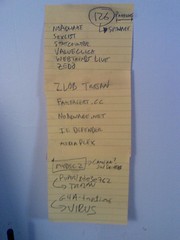Walling Data Secures State-of-the-Art School Network with AVG Anti-Virus
Hickory, NC – April 24th, 2009 – The Chambers County Board of Education prides itself on operating some of Alabama’s most high-tech, state-of-the-art information technology systems. The Board oversees 11 schools in the Valley and LaFayette areas, including six elementary schools, two middle schools, two secondary schools, and a cutting-edge business/industry certified career technical center. Nine of the county’s 10 schools are certified by the Southern Association of Schools and Colleges (SACS), a body founded in 1895 to improve education throughout the American South through accreditation, and the 10th is close to completing the accreditation process.
William Groover, the district’s technology director, leads the school system’s efforts in providing a technology environment that will adequately prepare students for tomorrow’s job market. At the classroom level, this manifests itself as a better-than-average ratio of students to computers. In addition, Groover manages the 1,400 workstations and 68 servers that serve the district’s 450 faculty and staff members and 4,200 students.
AVG: Still the Leader of the Pack
This past fall, the district was nearing the end of its license agreement for AVG Anti-Virus Network Edition. While Groover and his staff were satisfied with AVG’s protection and ease of use, they decided it would be prudent to re-test it against the latest iterations from the other major anti-virus suppliers.
“To keep our network at the cutting edge, we needed to be sure AVG was keeping its edge as well,” said Groover. “So, we put it through its paces alongside Computer Associates, McAfee, Trend Micro, and Symantec.”
Groover was delighted to learn after the tests were complete that AVG was still head-and-shoulders above the rest of the pack.
“AVG wasn’t the cheapest solution, nor was it the most expensive, but the combination of the overall performance, strength, value for money, and ease of use proved that it was still the best anti-virus product for our school system,” he concluded.
One area in particular about the other products that concerned Groover about was the tendency towards incomprehensible and/or misplaced error messages.
“AVG software tells you when there is something wrong, and you can trust that when it raises a flag, there is something that needs to be looked at,” he noted. “AVG doesn’t give you error messages that are unwarranted, unlike other anti-virus products.”
Groover is also sold on the simplicity of AVG’s network management capabilities.
“AVG’s ease of management is a huge plus for us. It is such a benefit to be able to selectively target which workstations AVG will be pushed out to and then do so from one centralized location,” he added.
Walling Data Leads the Pack, Too
After deciding to renew their subscription to AVG Anti-Virus Network Edition, Groover contacted the distributor from whom they’d purchased their current licenses.
“Last time we renewed our subscription, we went with an overseas vendor,” said Groover. “But this time I was less than impressed. I placed several calls to their offices and never got a response. There was clearly little point in continuing to work with them, so I decided to look for another experienced AVG distributor.”
After a quick swing around the AVG website, Groover learned that Walling Data was the leading distributor of AVG solutions to the Education marketplace, so he gave them a call.
“We were delighted to find that Walling could not only give us a great discount on our educational license but would give us unlimited technical support at no extra cost,” recalled Groover. “A lot of companies offer free support for a certain time period, but with Walling there was no question about it – you call them anytime you need help and they are there for you.”
Walling Data is the longest-standing and highest-volume distributor of AVG Technologies solutions in North America. The company is also the only distributor to offer all its customers – resellers and end-users – free, unlimited, U.S.-based pre- and post-sales support.
Groover and his team is currently deploying the AVG upgrade across their networks
“We had some initial questions about setting up the software and rolling it out, but after talking to the Walling support team, everything is moving along just fine,” said Groover. “We like the new version – and our new supplier – a whole lot better.”
For more information on purchasing AVG Anti-Virus Network Edition products from Walling Data, or to learn more, visit http://www.avgantivirus.com
# # #
About Walling Data
Founded in 1994, N.C.-based Walling Data is a value-added distributor of technology products for resellers, small businesses, and education and government institutions. Walling Data was the nation’s first distributor of AVG security products and today is the highest-volume distributor for the product in North America, with more than 50,000 satisfied customers. Walling is also the only value-added distributor for Cymphonix Network Composer, an award-winning device that helps companies control and monitor users compliance with internet usage policies. Additionally, the company has recently become a distributor of CyberPatrol’s parental control and business-grade web filtering solutions. Walling Data provides free, unlimited, U.S.-based phone and “we-do-it-for-you” remote support for all of its customers. For more information, visit www.wallingdata.com and www.avgantivirus.com
About AVG Technologies
www.avg.com
AVG is a global security solutions leader protecting more than 80 million consumers and small business computer users in 167 countries from the ever-growing incidence of web threats, viruses, spam, cyber-scams and hackers on the Internet. Headquartered in Amsterdam, AVG has nearly two decades of experience in combating cyber crime and one of the most advanced laboratories for detecting, pre-empting and combating Web-borne threats from around the world. Its free online, downloadable software model allows entry-level users to gain basic anti-virus protection and then to easily and inexpensively upgrade to greater levels of safety and defense in both single and multi-user environments. Nearly 6,000 resellers, partners and distributors team with AVG globally including Amazon.com, CNET, Cisco, Ingram Micro, Play.com, Wal-Mart, and Yahoo!.
Find More Avg Articles